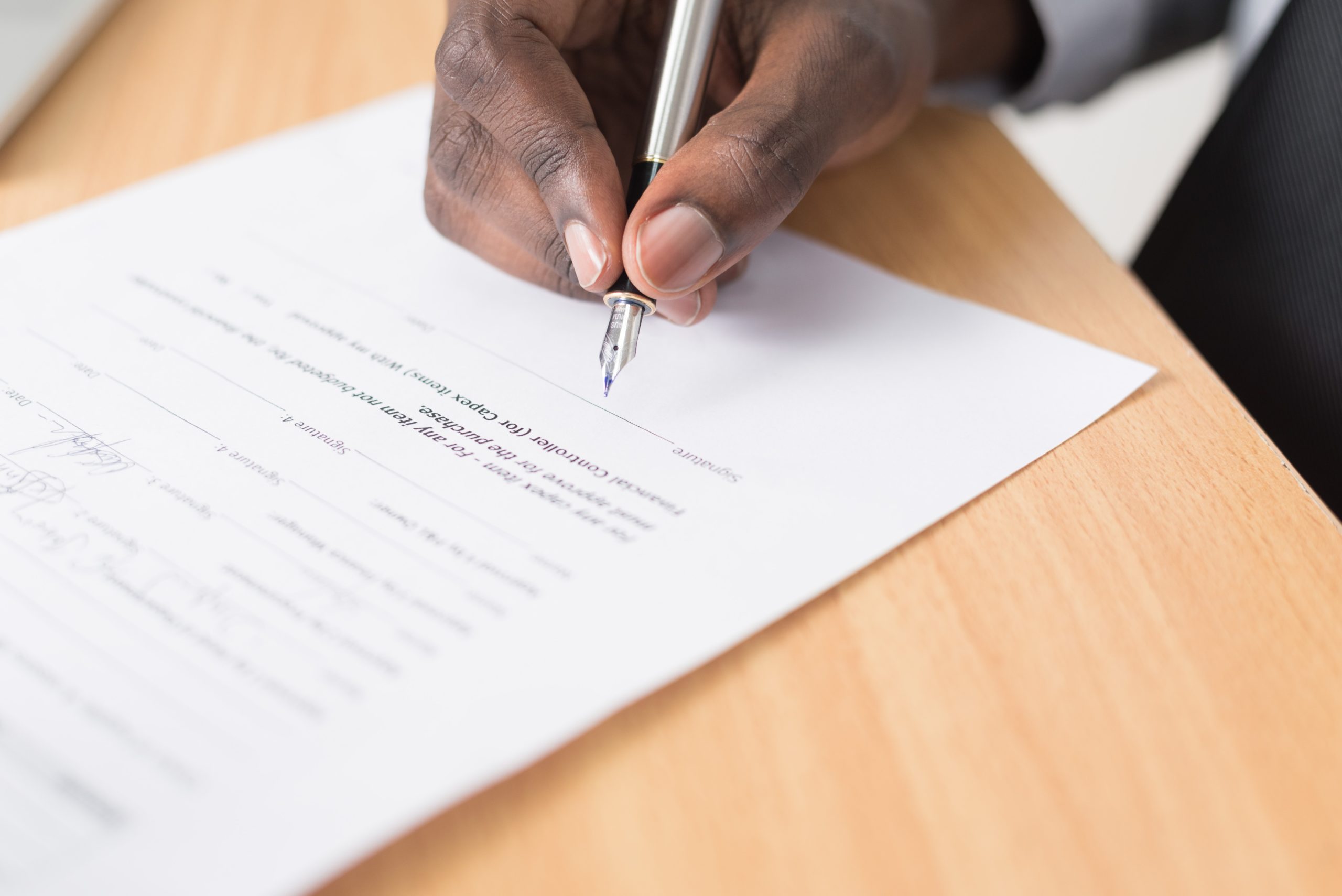When we register documents like sale deeds, rent agreement, gift deeds, Index II is generated. It contains information like document registration number, the location where it is registered, party names (Name of the owner of property), total consideration amount, party details, property details, details of stamp duty, etc. It is a very important document and there is an option to search it online and download it for free.
| STEP 1: You can download the Index II from this link |
| STEP 2: On the home page, select one option “Mumbai” or “Rest of Maharashtra” or “Urban areas in rest of Maharashtra” |
| STEP 3: Enter the details like Year, District, Property number, Village details |
| STEP 4: Enter captcha code > search |
| STEP 5: A page carrying all the details will open. Click on the option “Index” given in the last column. |
| STEP 6: Download the Index. |
NOTE:
If you have a document number, then it becomes easy to download it.
- Click on “Document number” > regular/ e registration
- Select the District > office number where it is registered
- Year of registration > document number
- Enter the captcha code > download
Related Article: How to change the name in Property tax Records under PCMC