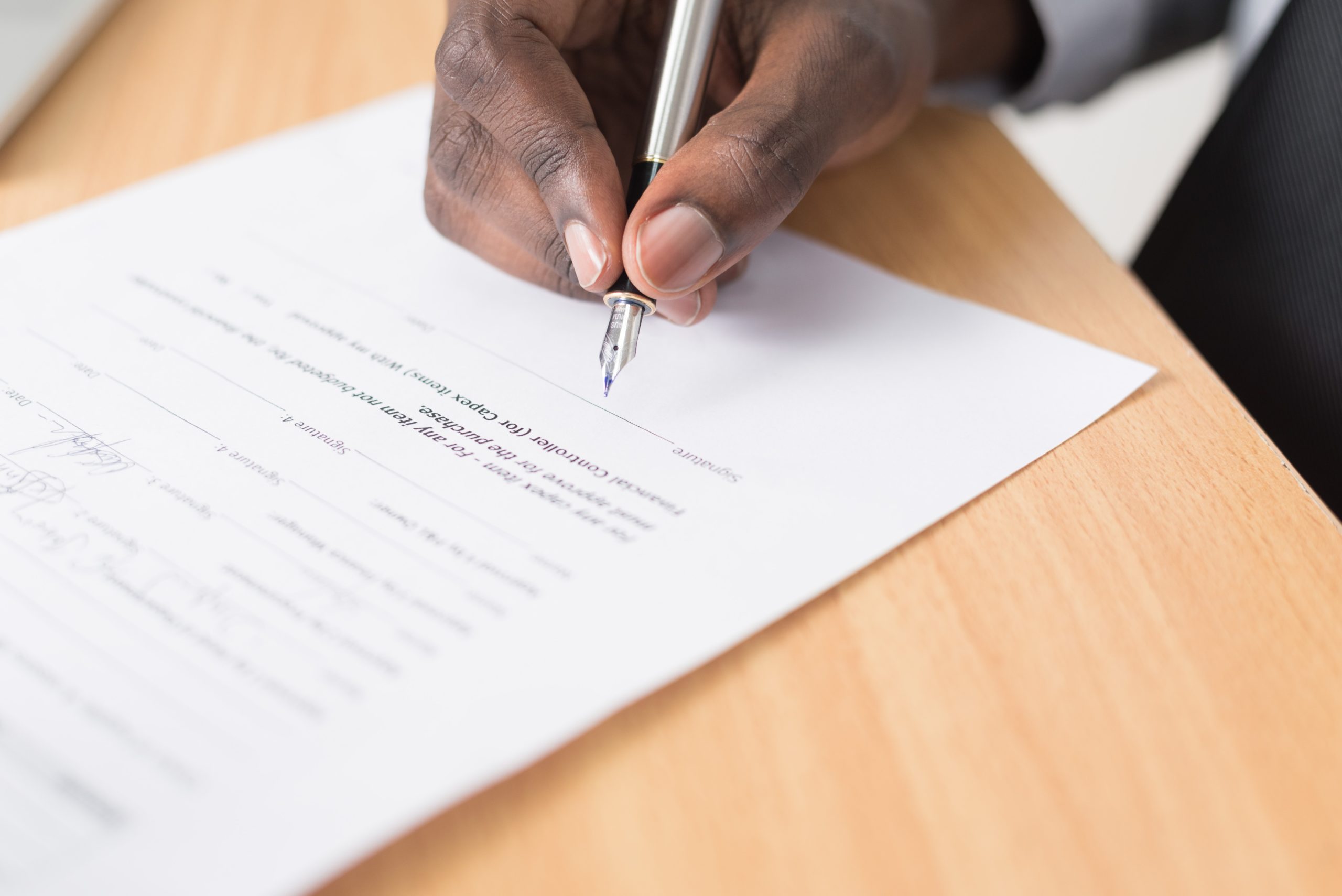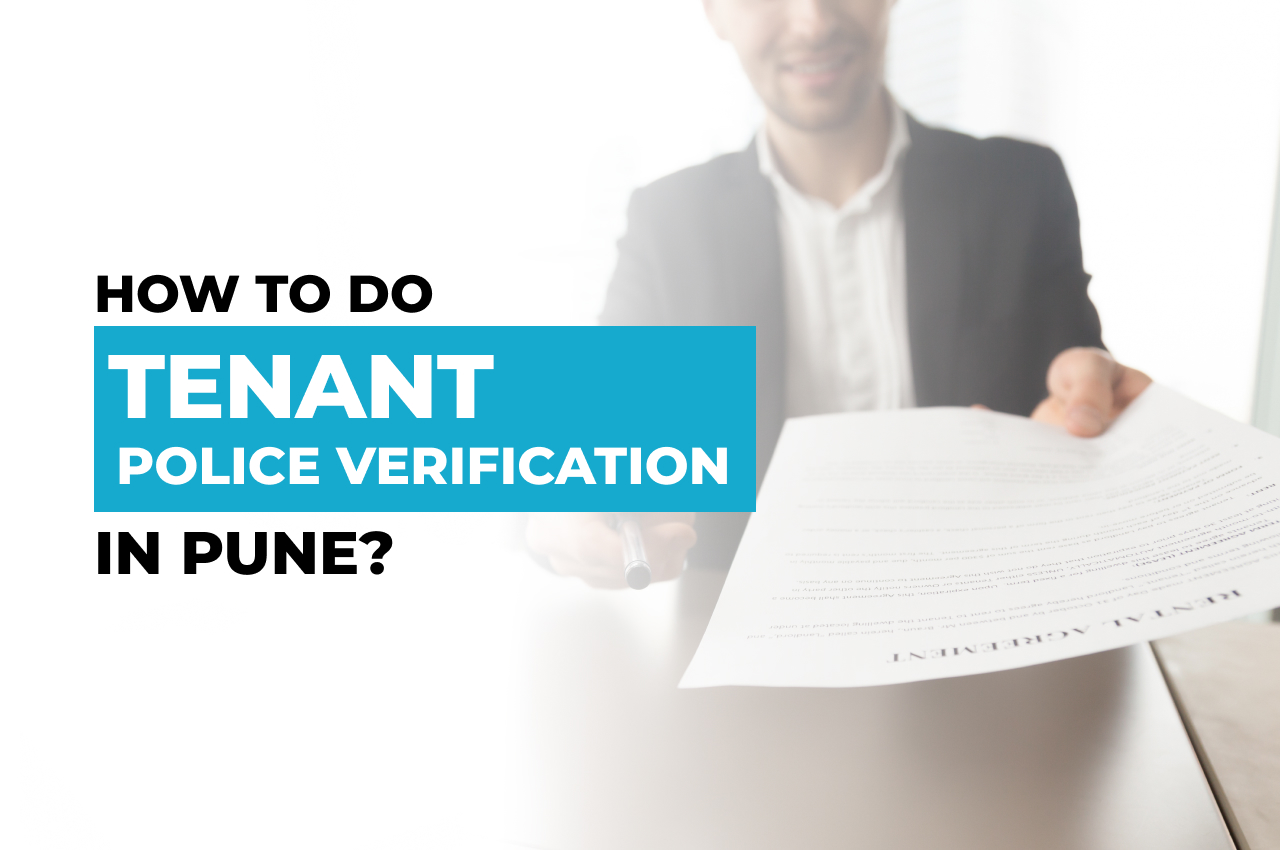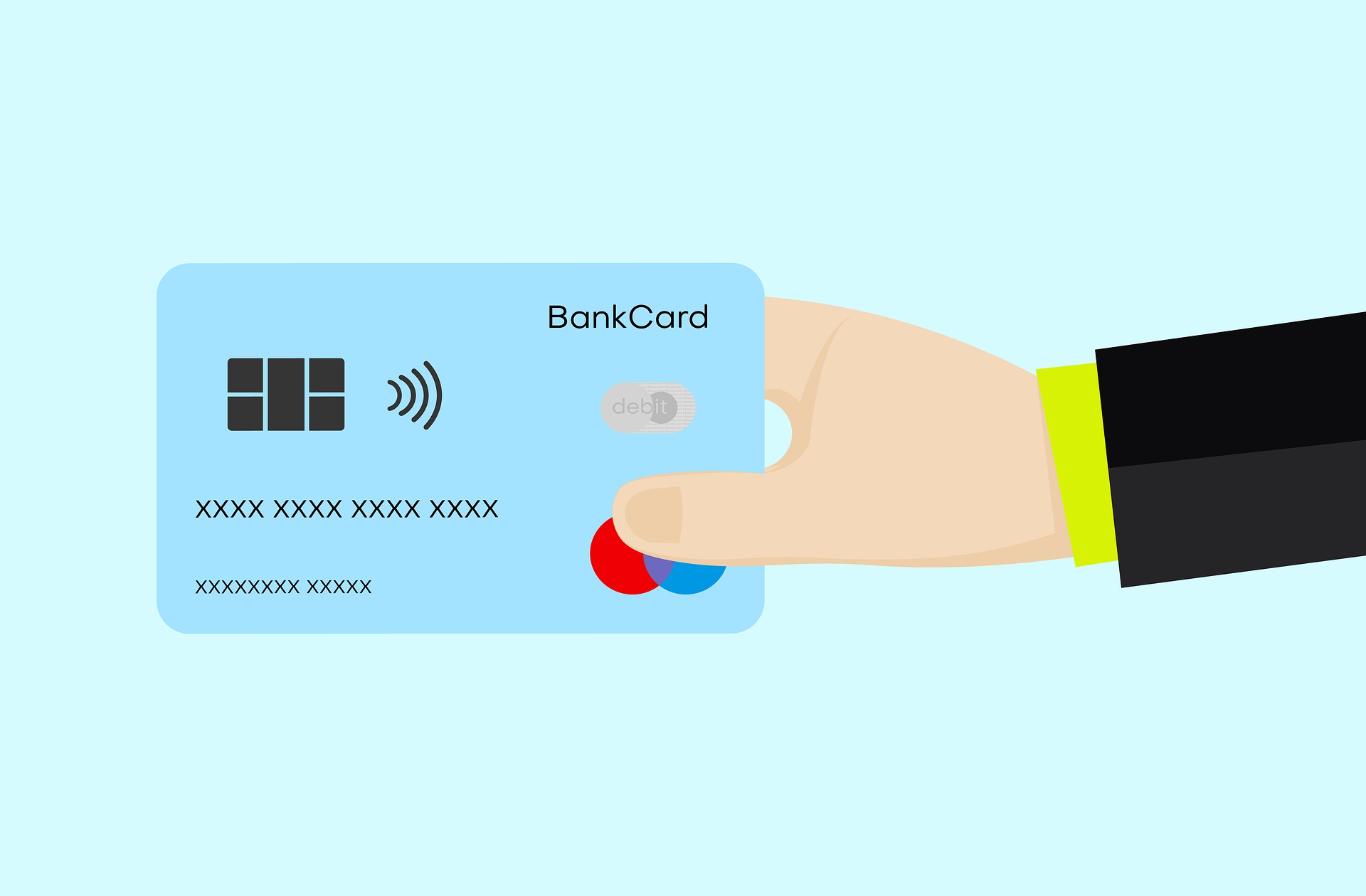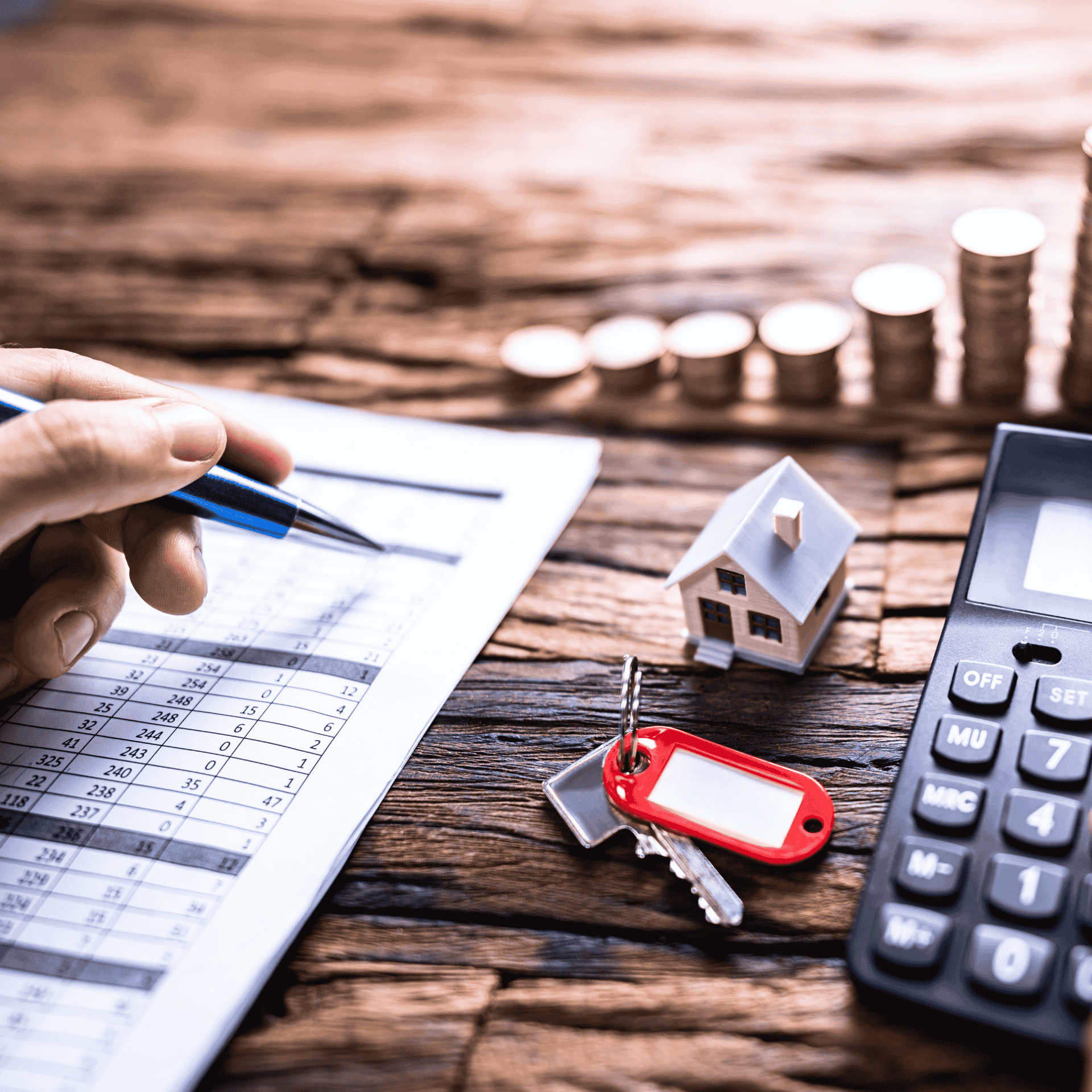Here is your guide for Property Tax Payment in Pune. Whether you wish to go for offline or online PMC Tax Payment, this article will help you with a step-by-step process.
Contents
What is Property Tax
Property tax is a direct tax, paid yearly, which is levied on properties as they are taxable assets. The tax amount is calculated based on factors like property size and area.
Property Tax in Pune
In the Pune Municipal Corporation or PMC, property tax is levied on properties including godowns, flats, shops, factories, open plots, residential houses both owned and let-out.
Also Read: Tax Implications for NRIs Selling Property in India
How to do PMC Tax Payment?
Offline Process
Pune Property tax payment can be made offline either in the respective ward offices of Citizen Facilitation Centre which is run by the Pune Municipal Corporation or it can be paid in the offices of their Bank Partners. Few of their bank partners include HDFC, Cosmos Bank, Bank of Maharashtra, etc.
The PMC tax payment can be made either in cash, demand draft, or cheque. The demand draft or cheque has to be addressed to ‘The Assessor and Collector of Tax, P.M.C Pune’.
Also Read: Guide to sign agreement with Property Management Company in Pune
Online Process
The PMC tax payment can be made online. Online payment is a faster and an efficient option compared to the offline process. The online process can be completed within just a few easy steps.
- Visit punecorporation.org, the official web portal for payment of property tax in Pune.
- On their Home Page, choose either the ‘Pay Online’ or the ‘NEFT/RTGS’ option according to your need. You will be directed to an online form based on the above option.
- The form contains 3 sections of information to be filled, namely Property Tax Dues Details, Property Owner Details, and Property Dues Details.
- In the first section, enter property details like Peth ID and Property Type. The owner details to be filled in include Name, Ward, Address, Previous and Current Owner, Property Description, and Property Details.
- In the last section, enter the Amount Due, Phone Number, and Email ID. Select a Payment Gateway and select ‘Pay Online’. Payment can be made through debit/credit card, Internet Banking, UPI Transfer, Cash Card, etc.
After completion of the PMC tax payment, the receipt of the transaction can be accessed on their official portal under the ‘Tax Receipt’ option. By entering Property Tax Details a receipt will be generated.
Other than PMC property tax payment, other services offered on their portal include generation of Tax Bill, Self-Assessment i.e. registering property to calculate property tax, online calculator for PMC property tax payment, Title Transfer, etc.
PCMC Property Tax Payment
The Pimpri-Chinchwad Municipal Corporation or PCMC is a fast-growing city in Pune. The process for the online tax payment of PCMC, similar to PMC tax payment, can be executed within a few steps.
Visit pmcindia.gov and follow the Residents-Property Tax option. Following which on the directed page select ‘Property Bill’. After generating the Property Bill by entering in the respective details, click the ‘Make Payment’ option. Enter Mobile No, Email ID, and choose a payment option.
Make sure you pay the Property Tax on time to avoid the 2% per month penalty.