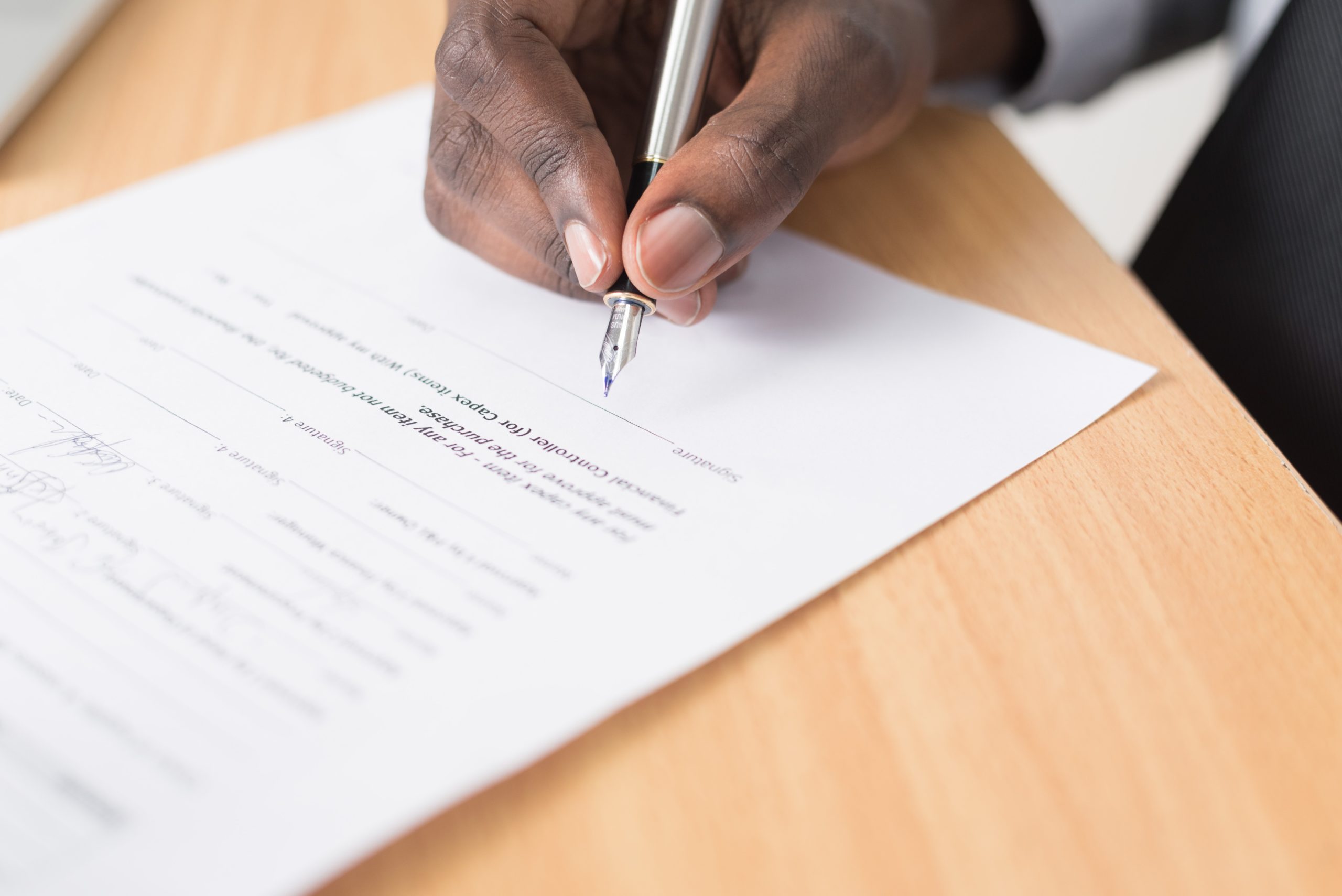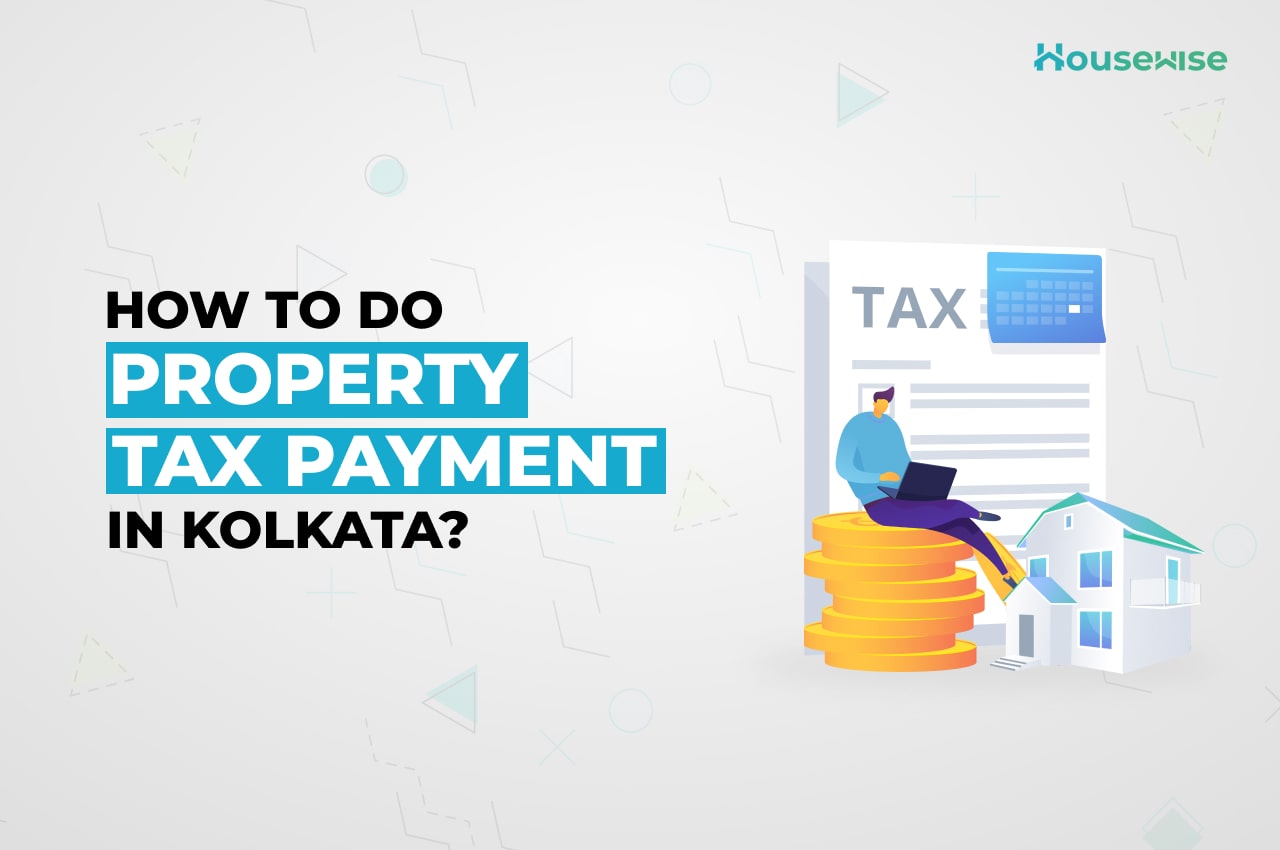Pimpri Chinchwad has a great infrastructure & connectivity. As a result, residential projects are popping up across this area. This region is in huge demand for commercial and residential development.
Property tax is the tax paid by the property owners. The local government collects the tax through Municipal corporation for infrastructural facilities. Here is the step-by-step guide on how to pay property tax online under PCMC:
| STEP 1: Visit the official website of https://www.pcmcindia.gov.in/index.php |
| STEP 2: Select the “Property Tax” cell |
| STEP 3: A new page will open. Select the option “Click here to pay property bill online”. |
| STEP 4: Once you select that, a new page showing the following items will appear on your screen: |
| STEP 5: You can search your property tax details by entering any one of the follow a) zone number b) group number c) property number and then click on “Show”. |
| STEP 6: You will find the property owner and property tax details and the “Make Payment” Option. Click on this option. NOTE: You can enter the amount you want to pay. |
| STEP 7: On the payment gateway page, select the mode of payment option along with the mobile number and email ID. |
| STEP 8: Once you make the payment, you’ll receive an acknowledgment receipt for your future reference. |