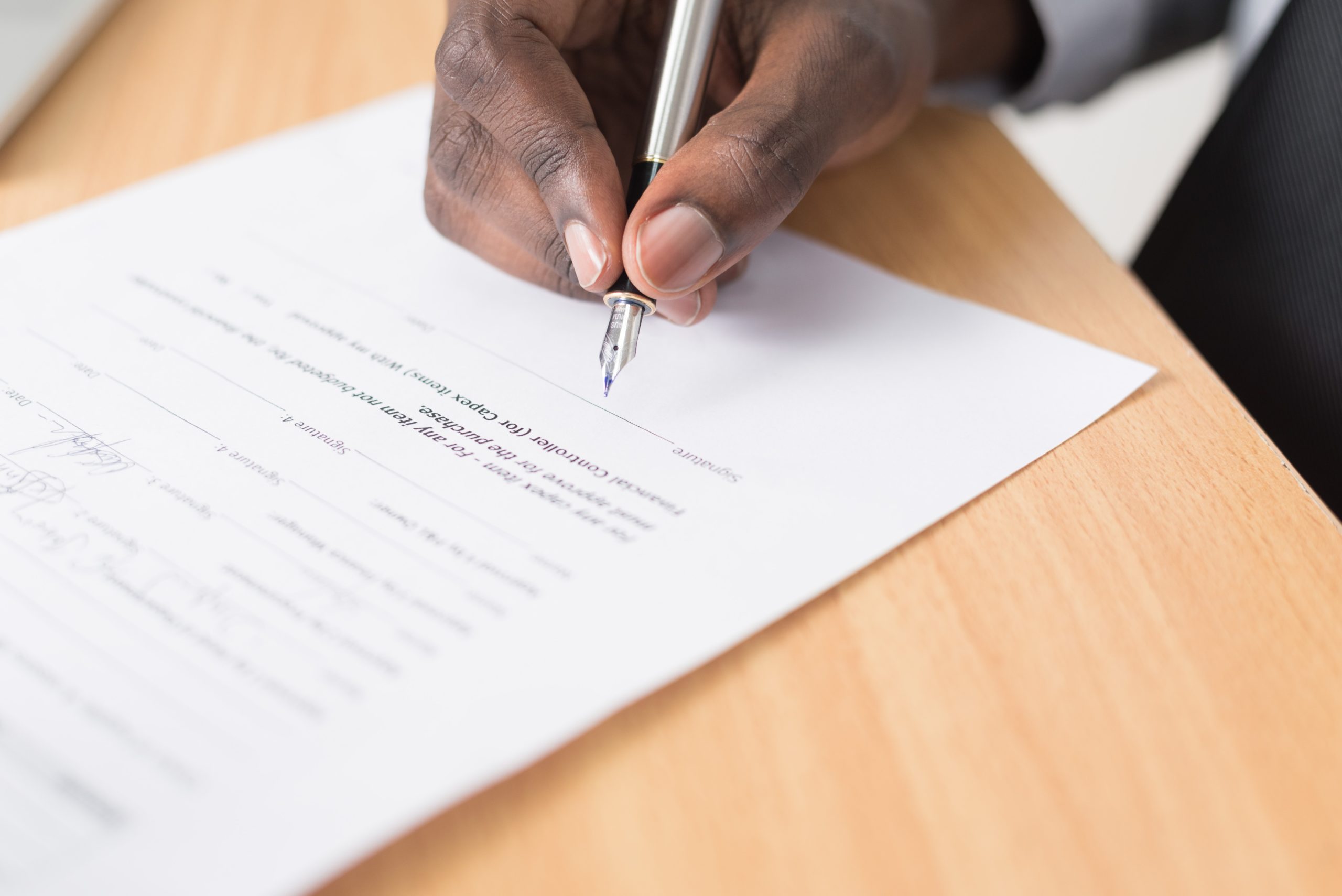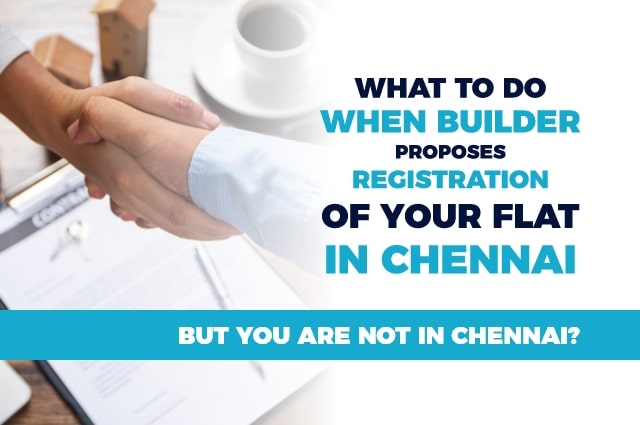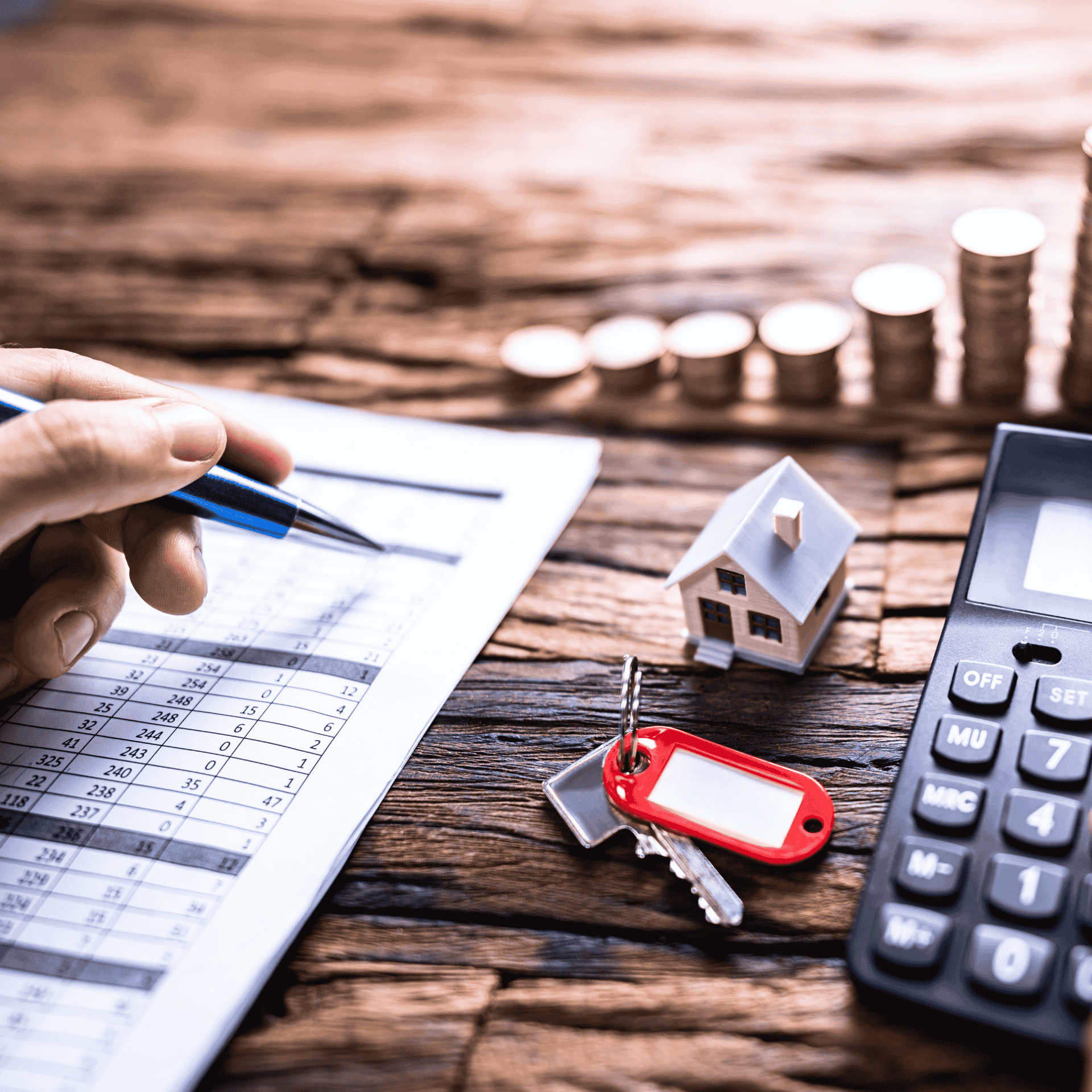Before we understand the process of how to pay property tax, let us first understand Property tax.
Contents
What is a Property Tax?
Property tax is tax paid by the property owner. The state government collects tax through municipal corporations for providing facilities. The government provides facilities like road repair, garbage disposal, and sewage treatment plants. We should pay the property tax on time and avoid any delays. If there is a delay in payment, an encumbrance charge is imposed on the property.
Impact of Encumbrance charge:
- When you wish to sell your property, you’ll not be able to do that. It is because, while selling a property, you need property tax paid receipts.
- In the second case, when you plan to take a loan against property, you need a copy of receipts of property tax paid. And in the absence of these receipts, you fail to take loan against the property.
These are the two consequences that you will face if you fail to pay the property tax. Property tax is paid in advance. So it is recommended to pay it timely to avail benefits of rebates or discounts.
Step by Step guide on online payment of Property Tax (Under PMC):
| STEP 1: Visit the site https://propertytax.punecorporation.org/ |
| STEP 2: When you scroll down, you’ll get various service options. Click on “Pay Online” |
| STEP 3: You’ll see a page like this: |
| STEP 4: Fill the Property tax dues details. It includes: a) Property Type (If you are filling online for the first time, then refer the previous bill of property tax) b) Section ID (Enter the one-digit section ID) c) Peth ID (Enter the two-digit Peth ID) d) Account No. (Enter the eight-digit Account number) |
| STEP 5: Click on Submit |
| STEP 6: Once you submit, it’ll automatically show the property owner details and property dues details. *NOTE: Enter the registered mobile number & email ID, if it is not mentioned. |
| STEP 7: Select the payment Gateway option and enter the card details, if paying by debit or credit card. |
| STEP 8: An OTP will be sent on the registered mobile number. Enter the OTP and submit. And your property tax will be paid online successfully. **NOTE: Read the note given in the online form carefully. |
| STEP 9: Once you make the payment, an acknowledgment receipt will be generated. You can download or print the receipt for future reference. |
Offline Process:
In case of offline method,
a) visit any ward Office of PMC or
b) any authorized branches of banks such as HDFC, Bank of Maharashtra, ICICI
Property tax can be paid in cash or demand draft or cheque.
***NOTE: In case payment is made through demand draft, it should be drawn in favor of
“The Assessor and Collector of Tax, PMC, Pune”.
Once you make the payment, you’ll get an acknowledgment receipt for future reference.
We would like to thank the Sarthi operator of PMC, Pune for sparing some time and guiding us with the updated process.